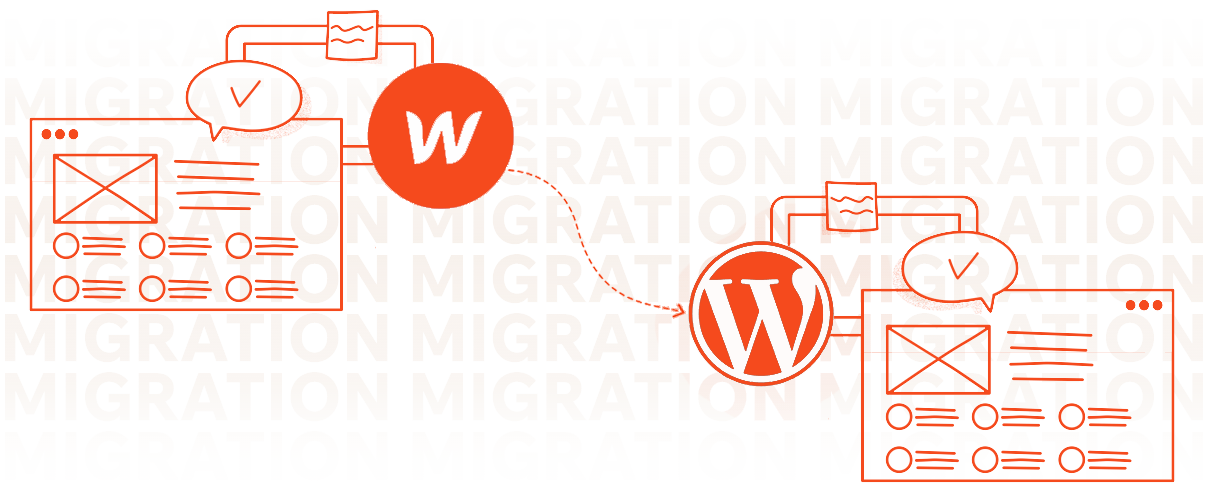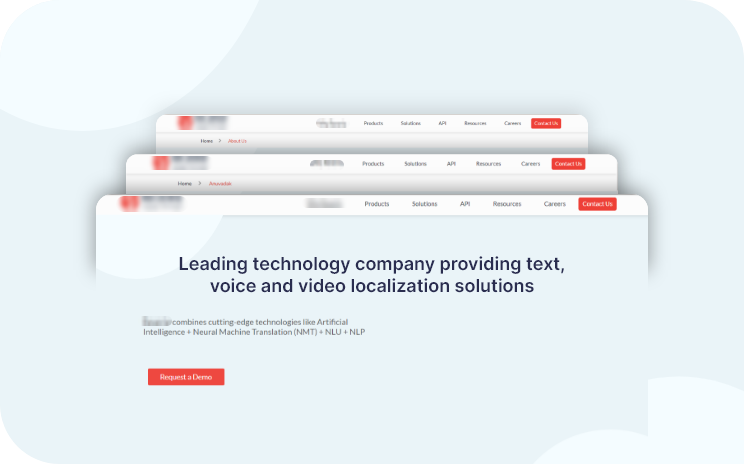Enterprises that outgrow Webflow choose to migrate to WordPress since it is a strategic opportunity to enhance their online presence and unlock new possibilities. You should rely on an expert team for moving from Webflow to WordPress since it should be done perfectly without losing any data.
We are the only on stop agency that you will ever need for migrations and WordPress services.
We take care of the nitty-gritty details of the migration process so that you can concentrate on what is most important for you, which is expanding your business.
WebFlow to WordPress migration Services
❐ Custom Functionality and Third-Party Integrations
Webflow provides several methods to add dynamic content, functionality and integrate third-party apps into a website. All the custom functionality and third-party integrations will be implemented the WordPress way.
Any custom code embeds, including custom HTML, CSS, and JavaScript, APIs, which were used for fetching and displaying data from external sources; third-party integrations used for automating workflows using tools like Zapier or serverless functions; or advanced dynamic content handling using serverless architecture—all of these will be reimplemented in WordPress.
❐ Content Migration
Content migration involves transferring all your website’s content from Webflow to WordPress.
Our team will migrate all content, ensuring that it is accurately transferred and properly formatted. This includes static content (home page, about page, contact page, and others), collections (blog posts, articles), components, assets (images, videos, documents), forms, custom code embeds, and SEO settings.
Whether you have a vast library of resources or a complex website, we ensure that every piece of content finds its new home in WordPress without losing its integrity or functionality.
❐ Theme migration or Redesign
We offer both recreation of existing design and redesign of the entire look and feel in WordPress.
For the recreation of design and layout, we replicate the original look and feel, of Webflow in WordPress. In order to do that, we will use every aspect of its design, including the color schemes, typography, layout, and imagery that you currently have, thus ensuring consistency in user experience and branding
For a complete redesign of our website from scratch, our team collaborates with you to craft a WordPress site that aligns perfectly with your brand identity and business objectives.
This is required in situations where you feel that your existing website has outdated design and functionality,
user experience needs to be enhanced or your brand has evolved since your original design.
❐ Maintenance and support
We offer comprehensive maintenance and support services after migration so that your website remains optimized, secure, and up-to-date, allowing you to focus on your business while we take care of the technical aspects.
As per your requirements, we assist with adding and updating website content (adding new blog posts, case studies or success stories, landing page content, or any other type of content in content hub), as well as making necessary design tweaks to keep your site looking fresh and aligned with your brand guidelines,
performance evaluations and implementing optimizations to ensure fast loading times.
It also includes malware scanning, implementing the latest security patches and updates to protect your site from vulnerabilities, renewing & monitoring SSL certificates, a regular backup schedule, and feature enhancements.
Knowing that experts are taking care of your website’s maintenance gives you peace of mind.
❐ SEO Migration
Your existing SEO efforts have earned your website valuable positions on search engine results pages (SERPs). Our team will migrate all SEO settings to the new website.
SEO migration includes preserving internal links, copying meta titles, descriptions, header tags (H1, H2, etc.), & structured data to the corresponding pages, and preserving asset file names & alt text.
It also includes mapping URLs from Webflow to corresponding URLs on WordPress, resolving duplicate content issues, fixing broken links, implementing 301 redirects from old Webflow URLs to new WordPress URLs, maintaining original publication dates, author information, and categories/tags, and much more
A smooth migration will maintain the user experience so that your website visitors continue to navigate your website easily and find the information they need, improving satisfaction and engagement.
❐ Performance Optimization
Website performance is a must for both SEO and UX.
Our optimization strategies include
image optimizations (using plugins, image compressions without losing quality, & nextgen image file formats)
Minifying CSS and JavaScript files helps reduce file sizes and load speeds, using Content Delivery Network (CDN), caching techniques, and much more.
Our page speed optimization experts will optimize your website for speed index metric and pass the Core Web Vitals, which includes
– LCP (Largest Contentful Paint)
– Cumulative layout shift (CLS)
– Interaction to Next Paint (INP)
Along with other important metrics such as Total Blocking Time (TBT), FCP (First Contentful Paint) will be improved.
Ready to migrate your website from Webflow to WordPress?
Why wait to upgrade your website’s capabilities? Work with us for a seamless Webflow to WordPress transition. Schedule a free online consultation with our migration experts. In the meeting, we will share the journey of how we migrated the Webflow website of an AI-based identity verification (KYC) company. Well will discuss their success story of how we preserved the site’s design, functionality, and SEO performance.

Process Explained

Initial Contact and Consultation
⦿ During this initial consultation with you and your team, we will understand your specific needs and goals, define the scope of your project, and determine the expected deadline for migration.
⦿ Our experts would also gather detailed information about the existing Webflow site, its structure, design complexity, volume of content, third-party integrations, and any existing or newly developed custom features and functionalities.
⦿ We also ask for competitors’ references and discuss what you like or dislike about them.

Proposal and Planning
⦿ Along with it, we create a detailed migration plan and identify key milestones and deliverables, including content migration, design replication or redesign, functionality redevelopment, testing, go live, and post-launch maintenance and support. Together with your team, we refine the migration strategy as per your needs.
⦿ Following the approval of the proposal and the signing of the contract, we will first appoint a project manager (CX Customer Experience) and then put together a team to work on the migration.
⦿ An introductory online meeting is held (Sales to CX) in order to introduce the project manager, discuss the project goals, and finally begin the project.

Migration Execution
⦿ Next, the content migration phase starts, where we bulk import content using scripts or plugins. For complex content types, we manually copy the data from Webflow to WordPress. We ensure that all content is correctly formatted and linked within your new site, along with maintaining its data integrity and structure.
⦿ Simultaneously, our designers and developers work together to recreate all design elements using gutenberg blocks, ensuring your WordPress site matches the Webflow design.
⦿ Then we develop custom functionalities and integrate third-party applications, if any, into WordPress using custom coding or appropriate plugins. We keep plugin usage to a minimum.
⦿ We regularly review and gather feedback from your team. Based on that, we fine tune the process so that the site meets your expectations.

Quality Assurance and Deployment
⦿ One last time, we compare the Webflow site to the new WordPress site to check for missing elements, formatting issues, and functionality discrepancies.
⦿ Then a final user acceptance testing (UAT) is performed by your team to check if the website meets all requirements.
⦿ Once everything is verified and tested, the new WordPress site is launched, involving necessary DNS changes to ensure minimal downtime during the transition.
⦿ The website is monitored after it has been launched in order to address any problems that may arise and to ensure that it functions easily.
⦿ Training is provided to help manage the new WordPress site, making sure that your team is as used to WordPress dashboards as they are to the Webflow interface.

Ongoing maintenance and Continuous improvements
⦿ We offer ongoing maintenance plans that include a wide variety of activities, including the addition or modification of content, regular improvements to page speed, scanning for malware, WordPress core and plugin updates, backups and restoration, and management of hosting, among other things.
⦿ Our team manages your websites so that your team can concentrate on expanding your business.
Awesome packages for your Awesome business
Choose a plan that fits your business needs or call us at +91 75585 72697 to discuss more about the plans.
Pro
₹40,000
per month
For those who see their website as a marketing portal and need constant updates on their website for digital marketing needs.
Content Publishing
- Adding Updating content on upto 15 pages
- 5 Custom Designed images for website
- 2 HTML Email Newsletters
- 8 Custom Social Media Creatives
Continuous Improvements
- 15 Hours of New Feature Development
- A/B Testing 5 pages (per year)
- Design Enhancements
Analytics SEO
- Onpage Tech SEO Hygiene
- Google analytics Tag setup
- Monthly Generation and Submission of Sitemap
- Advanced page View report with Click Tracking
Performance and Security
- Security compliance in accordance with OWASP
- GDPR Cookies and Privacy Policy
- SSL Certificate
- Once a Month Core Web Vitals Optimisation
- Ongoing achievement of 90+ on Desktop and 70+ score on Mobile on Core Web Vitals
- Twice a Month Malware Scanning
DevOps
- 50GB VPS Hosting
- Weekly Full Backups on cloud
- WordPress Core u0026 Plugin Updates
- Monitoring Server Uptime u0026 Fixing Downtime
Epic
₹75,000
per month
For those who see their website as a business portal with regular updates, feature development and 3rd party integrations
Content Publishing
- Adding Updating content on upto 25 pages
- 10 Custom Designed images for website
- 4 HTML Email Newsletters
- 15 Custom Social Media Creatives
Continuous Improvements
- 30 Hours of New Feature Development
- A/B Testing 10 pages (per year)
- Design Enhancements
Analytics SEO
- Onpage Tech SEO Hygiene
- Google analytics Tag setup
- Monthly Generation and Submission of Sitemap
- Advanced page View report with Click Tracking + Goal/Funnel Tracking + Event Capturing
Performance and Security
- Security compliance in accordance with OWASP
- GDPR Cookies and Privacy Policy
- SSL Certificate
- Twice a Month Core Web Vitals Optimisation
- Ongoing achievement of 90+ on Desktop and 70+ score on Mobile on Core Web Vitals
- Once a Week Malware Scanning
DevOps
- 100GB VPS Hosting
- Daily Full Backups on cloud
- WordPress Core u0026 Plugin Updates
- Monitoring Server Uptime u0026 Fixing Downtime
Why Choose WPoets for Migration from Webflow to WordPress?
❍ SEO Preservation
SEO is the backbone of a well-performing website; hence, when migrating from Webflow to WordPress, preserving your SEO settings is crucial to maintaining your online visibility and traffic.
Starting from the architecture of your website, which consists of various product and service pages, blogs, case studies, landing pages, and webpages, we ensure the URL structures are preserved or properly redirected.
Next, we carefully transfer all titles, meta tags, and descriptions, to retain your SEO strength. For images, we copy all the alt text to the new website.
A WordPress SEO plugin will be installed and configured to replicate and enhance the SEO settings from Webflow.
In short, we will work together to ensure that all of the SEO strategies are implemented on the new website, regardless of whether you are working with a third party SEO agency or have an in-house SEO team.
❍ Hybrid Webflow Migration Approach
Migrating an enterprise-level website from Webflow to WordPress is a complex task that involves moving not just content but also maintaining design continuity, data integrity, functionality, and SEO settings.
A hybrid migration approach, will be followed where webflow collections (blog posts, articles, including their metadata titles, publication dates, authors, categories, and tags), along with custom content types such as testimonials, portfolio items, can be migrated using automation.
Rest of the data, such as assets (images, videos, and documents that need to be downloaded and reuploaded),
complex layouts, unique functionality, custom styling, custom code embeds, sliders, and forms need to be manually rebuilt or implemented in WordPress.
The hybrid approach will ensure a smooth, accurate, and efficient transition to WordPress.
❍ Team of Webflow Migration Specialists
Our content migration specialists are responsible for transferring your Webflow site to the new WordPress platform.
A team of migration specialists consisting of a project manager, designers, a webmaster, developers, DevOps, and many others will work on migrating your website.
The project manager will serve as the primary point of contact, overseeing the entire migration process from start to finish. S/he is responsible for coordinating team efforts, to ensure that project milestones are met on time.
The project manager will regularly communicate with you and your team, including all the stakeholders, to collect feedback, provide regular updates, and address any concerns.
❍ Better Speed and performance
Your new WordPress website will have a 90+ page speed score on desktop and a 70+ score on mobile devices with passed core web vitals.
The visitor will experience that your website is not just loading fast but also quick to respond to interactions; images are fast and lazy loaded; animations are smooth; and, the overall website user experience is elegant.
The numbers that we boast are not achieved magically; it’s our expertise.
The website’s performance will be taken into consideration from the ground up. Right from choosing high-performance hosting, setting up WordPress-optimized server environments, and choosing a minimum number of plugins, to implementing speed index improvement techniques such as compressing images while retaining their quality, advanced browser & server caching, minifying CSS & JS, deferring scripts, integrating a Content Delivery Network (CDN), lazy loading of images, videos, and any third-party resources.
❍ Maintain Data Integrity
Maintaining the integrity of your website’s data is a top priority for us. It’s critical for enterprise websites since any discrepancies can lead to operational disruptions, loss of customer trust, and potential revenue loss.
We ensure that all your content, user information, media files, and other critical data are accurately transferred without any loss or corruption.
To do that, we start with a comprehensive analysis of your existing Webflow setup. Next, a detailed plan is created that outlines how each data element from Webflow will be mapped one-to-one with WordPress equivalents.
We automate much of the data transfer process, with the rest of the data migrated manually. Our experts manually review and adjust the migration process.
Post-migration, we conduct thorough testing to validate data integrity. This includes checking for broken links, verifying form functionalities, ensuring media files are intact, and confirming that all data has been correctly transferred.
❍ Tailored Migration Service
Our team of experts understands the unique challenges and requirements of complex migrations; hence, we take a tailored approach to each project.
Starting with a comprehensive analysis of your existing Webflow site, we identify key features, functionality, content, design elements, third-party integrations, and user experiences that must be preserved. Based on the analysis, we develop a customized migration plan that outlines the step-by-step process.
To execute the migration process, we assemble the right team for your project, consisting of designers, developers, a webmaster, DevOps, and a project manager.
Our tailored migration service ensures that your new WordPress site retains the integrity and design of your original site, performance is improved, and you have an easy to use dashboard for managing the website.
Our Clients’ Love Us

Manish Chauhan
Founder and Chief Blogger, Jagoinvestor

Arun Prabhudesai
Co-Founder & CTO, Enhance Education
Success Stories
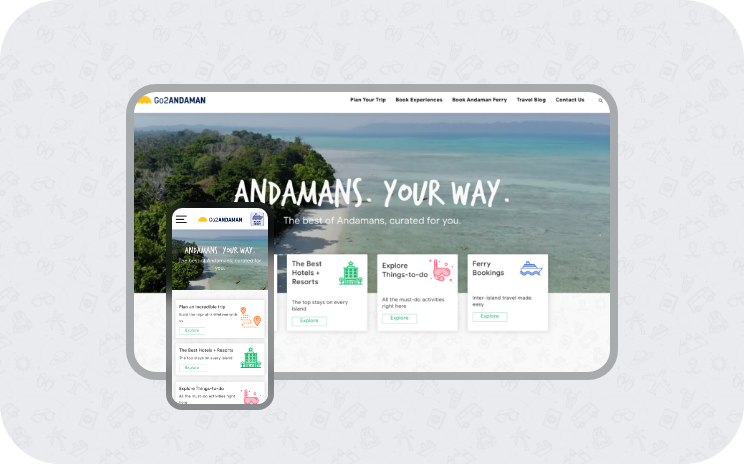
Hire a team
Online travel marketplace built for Go2Andaman
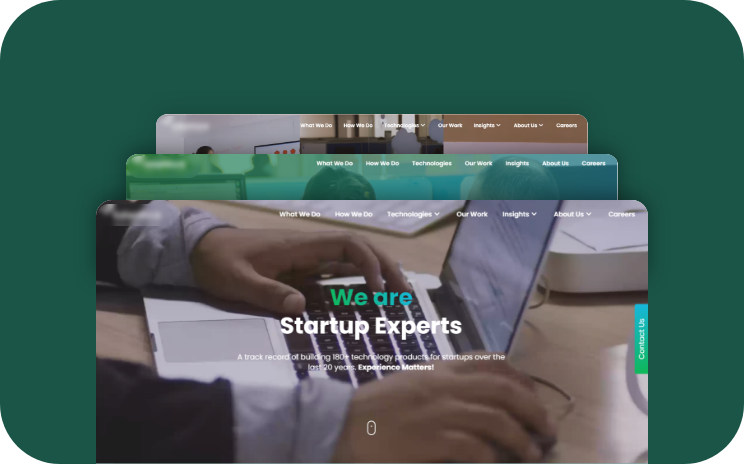
Enterprise WordPress
Fully Managed WordPress website for an innovative product development company
Frequently Asked Questions
Why migrate to WordPress from Webflow?
A few of the reasons are:
Customizations: All the features and functionality provided by Webflow or custom built into it can be migrated to WordPress, but its not always the other way around.
Cost-Effectiveness: Webflow operates on a subscription-based pricing model, which can become expensive as the needs of the enterprise grow. With WordPress, you can reduce long-term costs. The platform itself is free and open-source, While there are costs associated with hosting, building custom themes from scratch, heavy customizations, and third-party premium plugins, the overall expense is typically lower, providing better long-term cost efficiency. In fact, one of our customers recently moved to WordPress, with cost being the primary reason.
Integration Options: While Webflow offers integrations with various third-party tools, the options may be more limited and might necessitate additional expenditure on custom coding, compared to the extensive ecosystem available for WordPress. WordPress seamlessly integrates with a wide range of third-party tools and services, including CRM systems, marketing automation platforms, payment gateways, and any APIs, providing a unified digital ecosystem.
Scalability: WordPress is known for its scalability and flexibility, and it can be configured to handle high traffic volumes and build complex site architectures. We optimize WordPress-environments as per your needs and implement advanced infrastructure solutions like content delivery networks (CDNs), load balancers, and caching mechanisms to ensure high performance and availability.
How long does the Webflow to WordPress migration take?
An assessment of your existing website will be done. This includes studying the sitemap, identifying unique numbers of pages and content types, any custom functionality or integrations that need to be recreated in WordPress, understanding the complexity of the website, and any specific design requirements.
Based on the assessments, the duration of the migration will be estimated and may vary from few weeks to a couple of months
Want to know the exact timelines?
Contact our team of experts.
What is the maintenance involved after a website migration?
The basic maintenance plan (starter) is for websites that don’t require ongoing, continuous improvements. The activities covered in this plan are monthly full backups on the cloud, WordPress core & plugin updates with compatibility checks, and monitoring server uptime along with hosting.
We also perform activities related to content & publishing, such as adding & updating content on webpages, creating custom designed images for websites, creating HTML email newsletters, & custom social media creatives, along with a few hours dedicated to custom design and development.
Continuous improvement plans (Pro and Epic) are for companies that need regular design and development of features and functionality on their website, with ongoing updates and upgrades.
We are transparent with our pricing; compare the various plans here.
Got questions? Just connect with us; we are just a call or an email away.
How much does the migration cost?
Number of unique pages: The more pages your website has, the higher the cost, as each page needs to be individually migrated and tested.
Design Complexity: Webflow webites with complex layouts require more time and effort to recreate in WordPress.
Custom features and functionalities: Cutom workflows, forms, advanced search and filtering, personalized content experiences (based on user behavior, preferences, and demographics), interactive elements, gated content, and paywalls can add to the cost because they often require custom development work in WordPress.
Content Volume: Large volumes of content, including text, images, videos, and other media, increase the workload and, consequently, the cost of migration.
Integration with Third-party Services: If your current website is integrated with third-party services (e.g., CRM systems, marketing tools) or you need to integrate a few, replicating these integrations in WordPress may require additional development work.
Timeline: If you require a fast turnaround, this will also affect the cost due to the need for additional resources to meet the deadline.
For a detailed quote tailored to your needs, please contact our team.
Why wait to upgrade your website's capabilities? Schedule a free consultation with our experts.
Fill in the form below or Call or WhatsApp us now at +91 75585 72697 or email us at savita [at] wpoets [dot] com to discuss your website requirements!